W
inScreens Selector and Randomizer v2.0.4Randomizes your Start Up, Waiting, Shut Down screens and Wallpaper in Windows 95.
![]() About the Start Up, Waiting and Shut Down screens
About the Start Up, Waiting and Shut Down screens
![]() Why WinScreens Selector and Randomizer
Why WinScreens Selector and Randomizer
![]() Links to web sites with SWS-screens and wallpaper
Links to web sites with SWS-screens and wallpaper
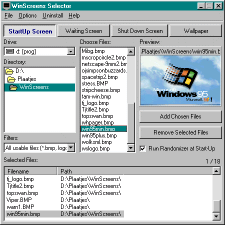
WinScreens Selector and Randomizer (WSAR) is a program to randomizer you Start Up, Waiting, Shut Down screens and your wallpaper. The randomizer will automaticly change your screens every time your computer starts up.
For each screen there is a seperate list. You can easaly add and remove files from each screen list. You can also get preview of a picture.
You can use JPG, JIF, GIF, BMP, DIB, RLE, TGA and PCX formats as wallpaper files. If you use JPG or GIF files in stead of BMP you will save considarable harddisk space. The wallpaper can be automaticly be fitted to you screen size.
bout Start Up, Waiting and Shut Down ScreensYou can change the standard Start Up, Waiting and Shut Down Screens (SWS-screens) in Windows 95 manualy. But WSAR can do it all for you.
However you can use every picture as a SWS-screen. A SWS-screen must comply to the following restrictions.
![]() It must be a Windows Bitmap file (BMP).
It must be a Windows Bitmap file (BMP).
![]() It must have an 8 bits depth. This means 256 colors.
It must have an 8 bits depth. This means 256 colors.
![]() It must have the size 320 x 400 pixels.
It must have the size 320 x 400 pixels.
![]() The file is is 129,078 bytes.
The file is is 129,078 bytes.
There are several web-sites were you can download SWS-screens or you can create them with a painting program. Just remember the restrictions a SWS-screen has.
NOTE: The resctrictions of SWS-screens don't apply to the wallpaper, they can be any size and may contain any number of colors.
W
hy WinScreens Selector and Randomizer?The WinScreens Selector and Randomizer has several advantages :
![]() Save diskspace by saving you Wallpapers as JPG's or GIF's instead of space consuming BMP's.
Save diskspace by saving you Wallpapers as JPG's or GIF's instead of space consuming BMP's.
![]() Easy selecting Wallpaper styles (Centred, Styled, Fit 2 Screen and Stretched)
Easy selecting Wallpaper styles (Centred, Styled, Fit 2 Screen and Stretched)
Stretched only available with Microsoft Plus for Windows 95 installed
![]() Automatic checking correct size Start Up, Waiting and Shut Down Screens.
Automatic checking correct size Start Up, Waiting and Shut Down Screens.
![]() Easy adding and removing screens from list.
Easy adding and removing screens from list.
![]() Setting screens directly from within the program.
Setting screens directly from within the program.
![]() Only US $15 or Hfl f30 to register.
Only US $15 or Hfl f30 to register.
ownload
Click here to download the fully functional Shareware version of the WinScreens Selector and Randomizer (about 452kB)
nstallation instructions
![]() First download the file.
First download the file.
![]() Extract all the files from wsar204.zip to one directory
Extract all the files from wsar204.zip to one directory
![]() Make a shortcut to WSSelect.exe
Make a shortcut to WSSelect.exe
![]() Run WSSelect.exe
Run WSSelect.exe
![]() Select your files.
Select your files.
![]() Close the program and restart you're computer.
Close the program and restart you're computer.
NOTE : If you are updating from version 2.0.3 you have to do the following:
If you uninstall the old version you data files will be deleted!
To install the new version disable the option Run Randomizer on Start-Up in the Selector.
Copy the new files over you old version.
You can enable the option again after you've copied the files.
inks to web-sites with SWS-screens and wallpaper